Facebook has been rolling out Live Video aggressively these past few months and now the biggest challenge is rolling it out to all of its 1.65 billion active users. This means covering pretty much the various ecosystems they have an app and now Windows 10 seems to be next.
According to TechTudo, Facebook is testing a way to start a live broadcast on the Windows 10 app. This is how it looks like:
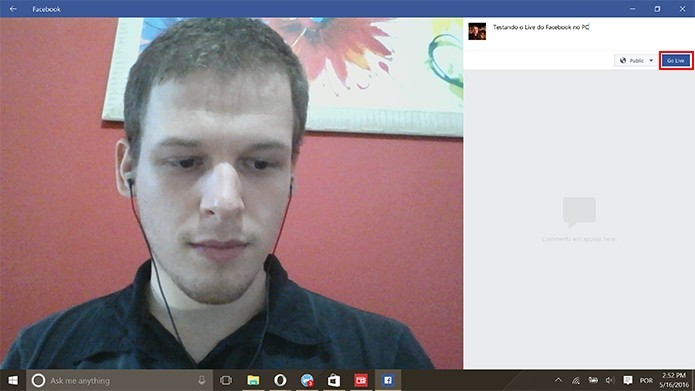
As you can see, when you open the Windows 10 Facebook app, there is a button at the extreme right “Go Live” which will allow you to start a live broadcast. There will be a “Go Live” button on the status bar which leads you to this page where you can see a video feed of yourself on the left and the options on the right. Also on the right, you can type the title of the broadcast, change the privacy settings and then go live. Just like how other Live broadcasts are made on mobile, there will be a countdown when you hit the Go Live button and your audience will be notified of the impending broadcast. The audience and the comments they make will also appear on the right side of the page.
Facebook recently released a better version of the Windows app and they promised that it would be fully featured. This test by the company is a testament to this and comes at a time they released a Live Video map to Facebook Web recently. However, when you compare the crappy web cameras of laptops and today’s smartphones, it wouldn’t be a good idea to broadcast from them, well unless you invest in a dedicated web camera of reasonable quality.





























