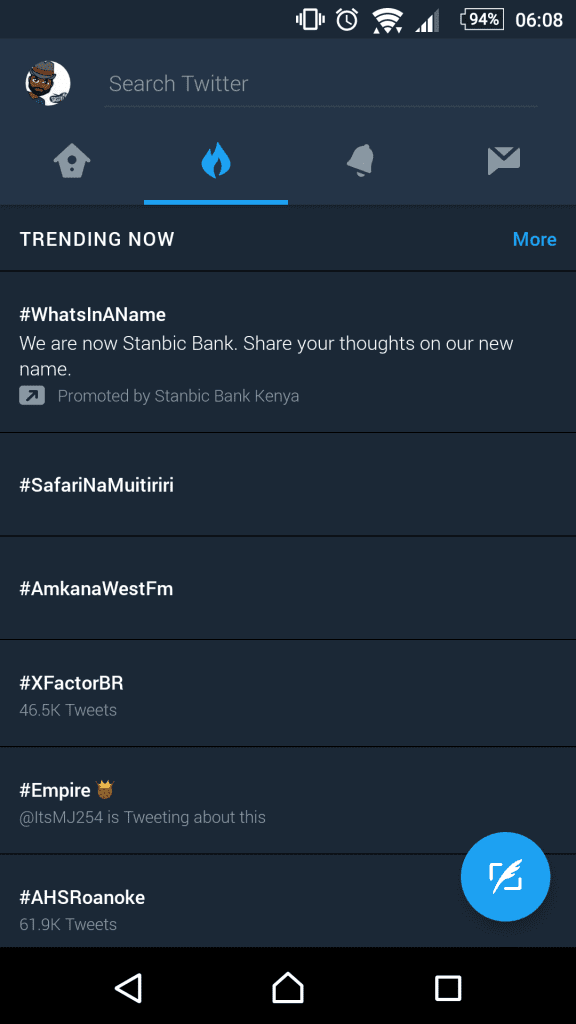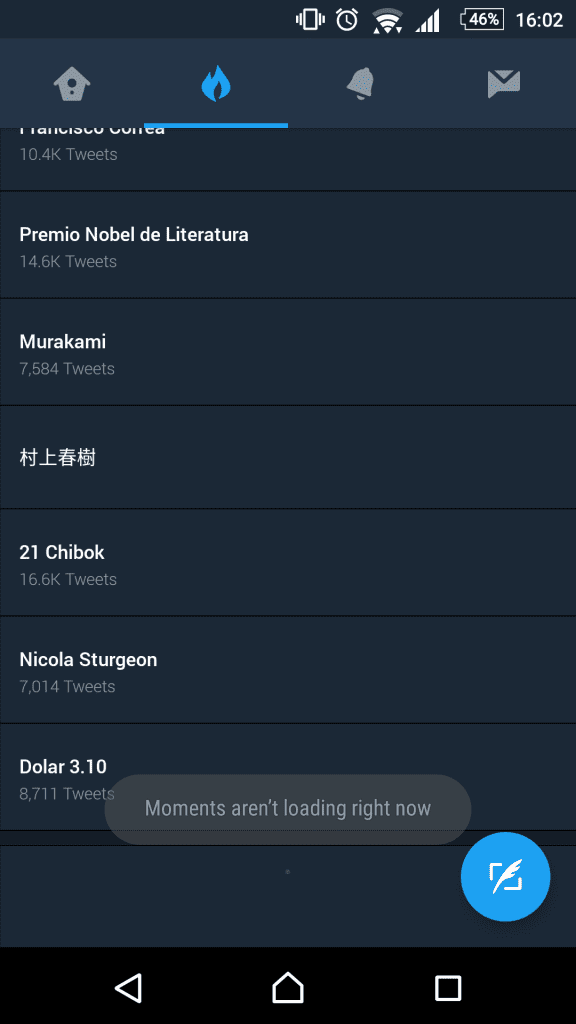This year, Twitter has made some significant changes to the Android app like giving it a material design makeover, adding a night mode toggle on settings and adding a quick settings tab on the notifications tab so that you can toggle on things like the quality filter option.
The latest change to Twitter for Android can be seen on the beta app and it is an inclusion of a new tab on the user interface.
This tab has been rightfully named Trending Now and it is the company’s move to ensure that you are able to see the latest trends that are happening in your area or worldwide in one convenient place. It has a “fire” icon which is rather similar to the one used by YouTube to show the “hot” searches that are happening on the platform.
Interestingly enough, when your internet connection is poor and it is unable to load, it actually names these results as “Moments” which is weird since there is already a Moments tab which feature curated stories made by a team on Twitter or nowadays by regular people.
When you tap on the “more” tab which is adjacent to the Trending Now heading, it will take you to the previous location where you normally view the trending topics on the app (search page). Speaking of the search page, the classic “detective magnifying glass” icon on the top right has been removed in favour of an expansive search bar which makes it easy to make a quick search on Twitter.
These changes can be seen on Twitter for Android ver. 6.19.0-beta.510