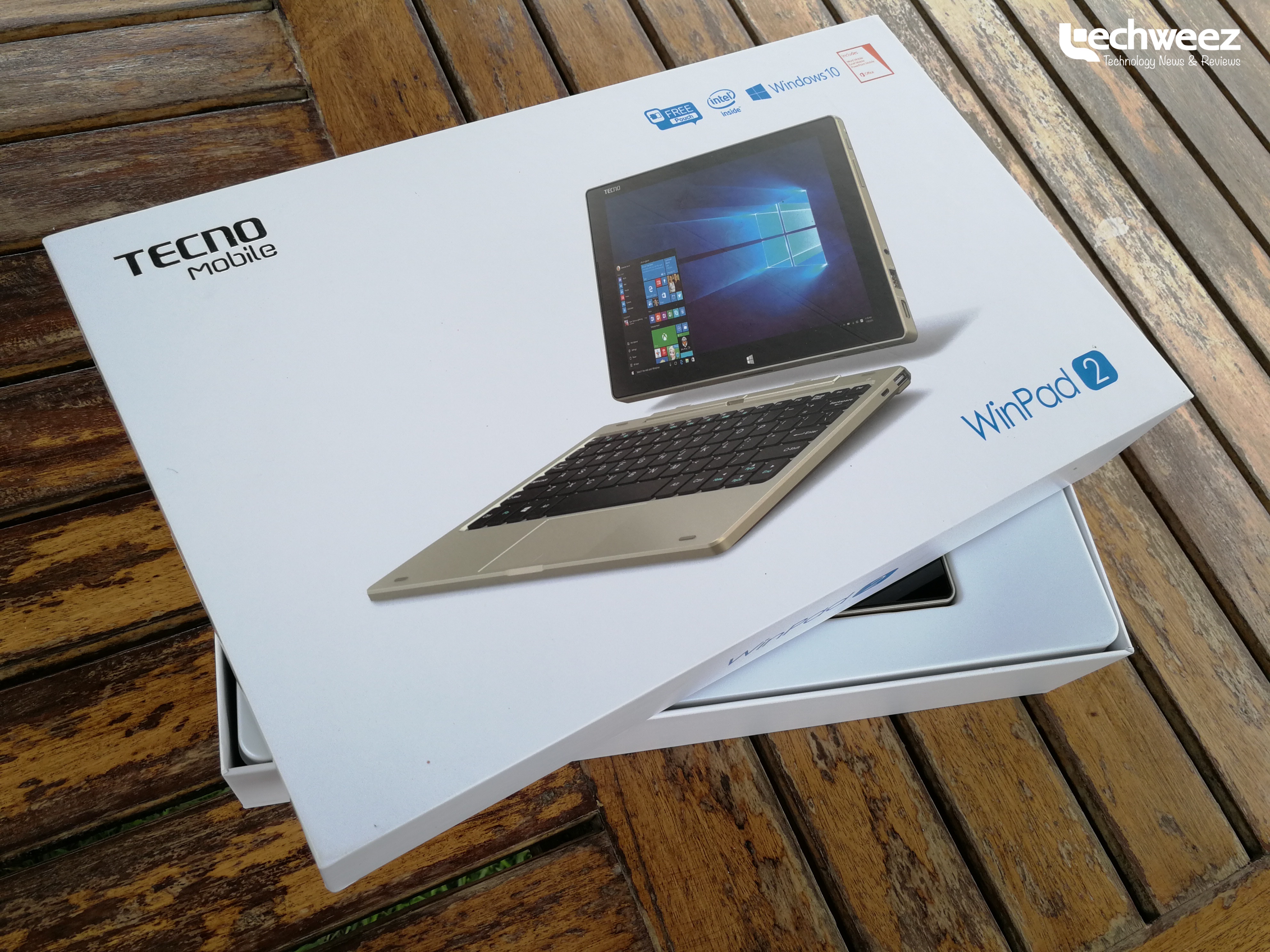
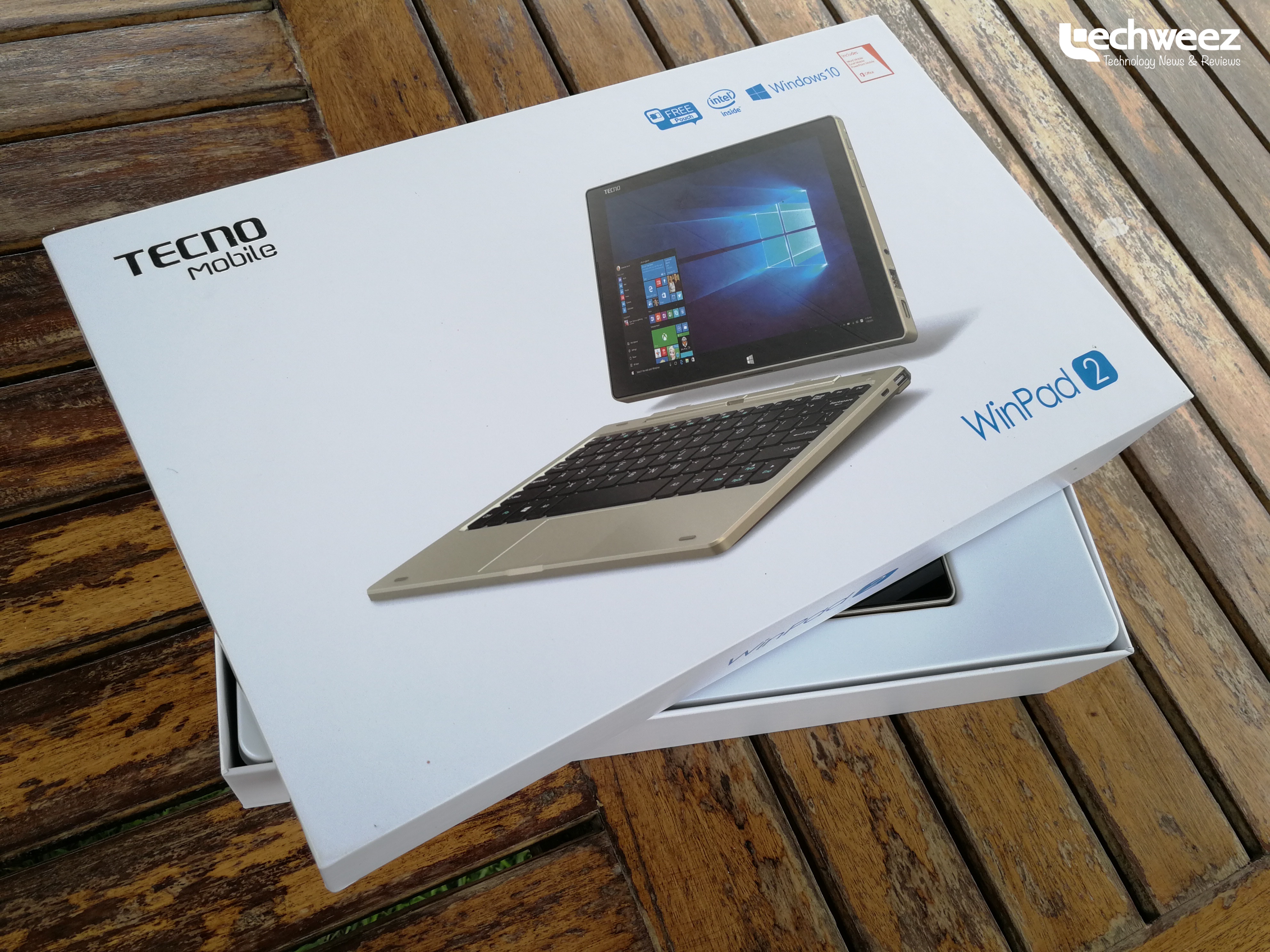
Tecno’s latest device in the market is the 2-in-1 WinPad 2.
The device, like the name suggests, is basically a Windows slate with a detachable keyboard. It is the second iteration of a similar device that Tecno debuted last year, the WinPad 10, with a few enhancements like the Cherry Trail Intel chip that replaces the Bay Trail found in last year’s model, more onboard storage and an extra USB 2.0 port.
The keyboard is not reliant on Bluetooth for connecting with the tablet which makes things much easier. Rather, the tablet gets docked. Thanks to Windows 10, when this happens, the user interface quickly becomes touch-friendly since Tablet Mode kicks in. One can disable this and manually toggle Tablet Mode on and off.
The keyboard is charged separately from the tablet. While docked, the keyboard does not charge the tablet, it acts just like any other keyboard instead (call it separation of power if you will) even though that would’ve been nice as it would guarantee the device’s users extra working time. There’s a silver lining to this arrangement in that for the over one week that we’ve been using the tablet, we’ve not needed to charge the keyboard, yet, while we’ve had to plug in the tablet every second day.
In the box, you get the charging adaptor, a USB cable, a user guide and some warranty flyer, a leather pouch like the one we got on the DroiPad 10 Pro II, the detachable keyboard and, of course, the boxy tablet itself.






For those who have used Windows machines before, and particularly Windows 10, they will be at home. The initial setup is the same and signing in using one’s Microsoft account results in all their settings and setups on other Windows computers being synced. So you’ll find that the wallpaper and start menu are pretty much familiar.




There is a single USB 3.0 port on the tablet itself for connecting any peripheral devices and a mini HDMI port for external output. We are not sure why they couldn’t just go with a full HDMI port as the tablet is quite thick and there’s space. Using the mini HDMI port means that one has to get a dongle if they are to directly connect it to external monitors using standard HDMI cables. It is the detachable keyboard that brings onboard extra ports with a single USB 2.0 port adorning either side of the keyboard.
Since the tablet can connect to cellular (3G) networks in addition to Wi-Fi, the microSIM slot can be found at the bottom. Next to it is the microSD card slot (trust us, you will need it) and the microUSB charging port.


Much to our delight, the Microsoft logo on the front also doubles up as a Windows key, for accessing the Start Menu.
Tecno WinPad 2 Specifications
| Dimensions | Tablet: 260.5 x 164.9 x 9.2mm Keyboard: 260.5 x 164.9 x 9.8mm |
| Display | 10.1-inch HD (1280 x 800 pixels) IPS |
| Processor | Quad-core Intel Atom x5-Z8350 Cherry Trail clocked at 1.9GHz |
| Memory | 2GB RAM; 64GB internal storage (expandable via microSD) |
| Camera | Back: 5MP Front: 2MP |
| Operating System | Windows 10 |
| Battery | 7,000mAh |
| Network | 3G, 4G LTE (only on the model sold by Safaricom) |
| Connectivity | microUSB, USB OTG, Bluetooth 4.0, Wi-Fi 802.11 b/g/n/ |
| Colour options | Gold, Grey |
| Other | G-sensor |
Tecno is selling the WinPad 2 at a price of Kshs 32,000 for the Wi-Fi only version and Kshs 36,000 for the model that also includes 3G connectivity alongside Wi-Fi.























