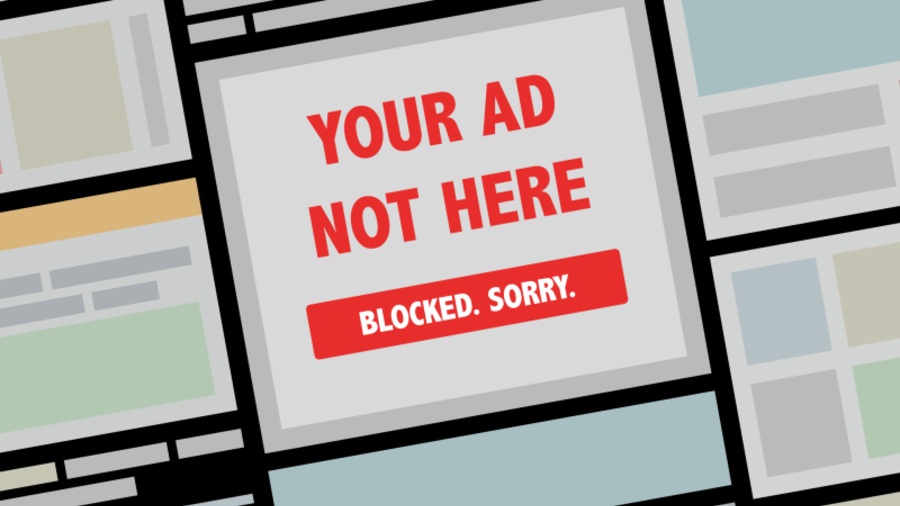
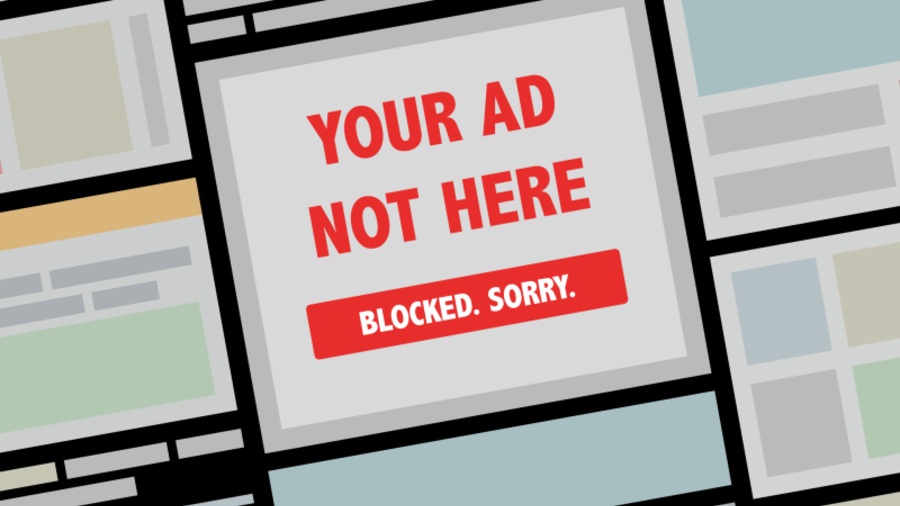
If you didn’t know, most content creators earn through ads and sponsored content, hence why most blogs will have an ad or two. This is the main reason that the use of ad blockers has been discouraged the world over. However, due to things seemingly getting out of hand, Google decided to take matters into their own hands and create their own ad blocker and bake it into their browser, Chrome. I know, the irony did not pass us by, Google, an ads company creating an ad blocker, but it happened.
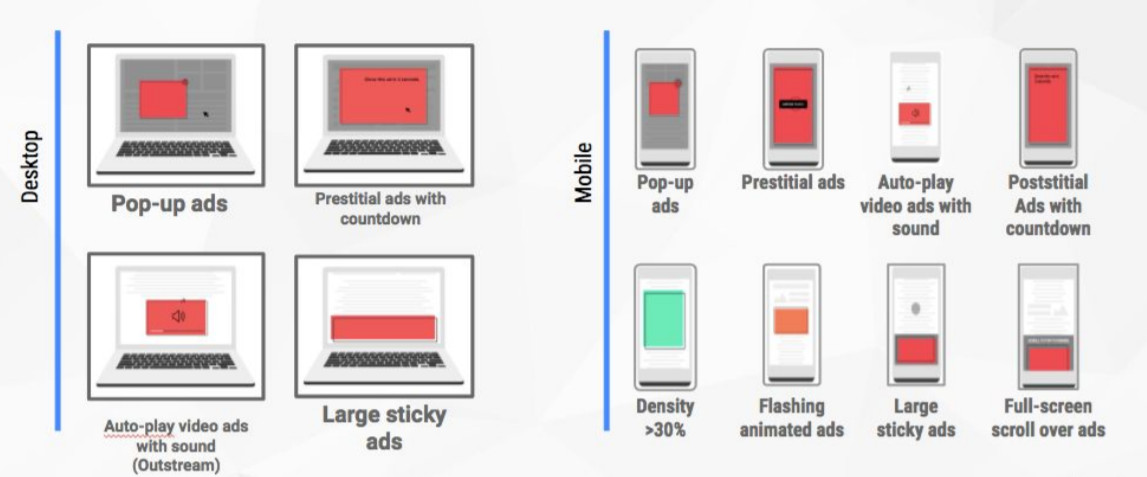
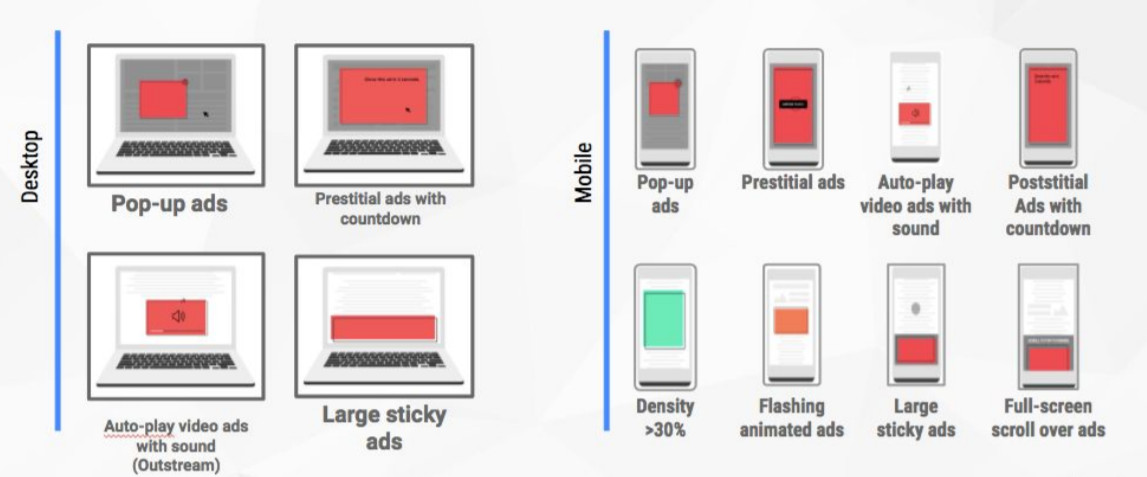
Google’s argument is that Ads are not bad, it’s undisciplined individuals who have made them a terrible experience for users. In an effort to ensure that user’s experience remains unhindered and content creators still earn a shilling, Google’s ad blocker will work to only block intrusive ads. So here are a few steps on how you can enable this feature:
Desktop
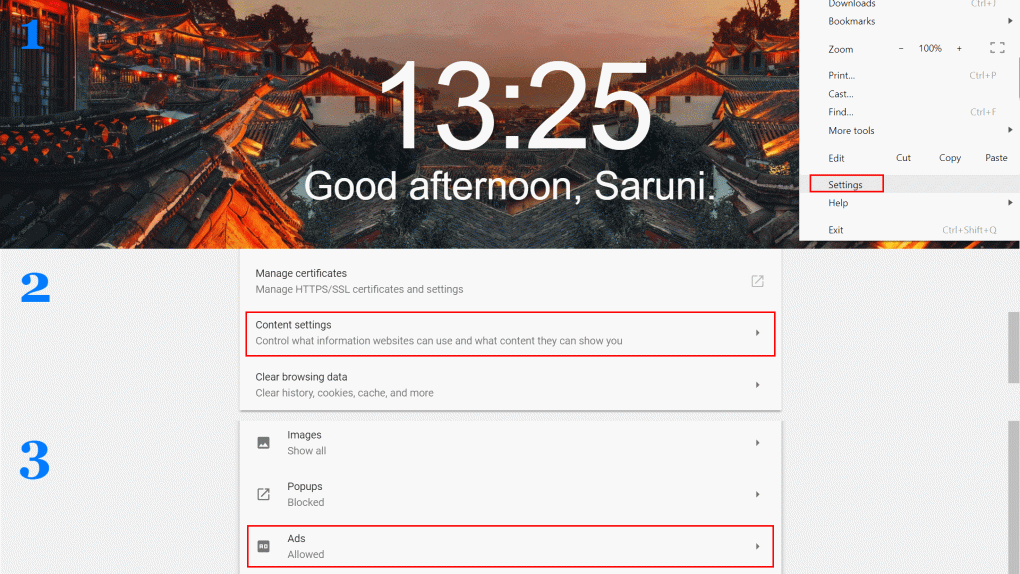
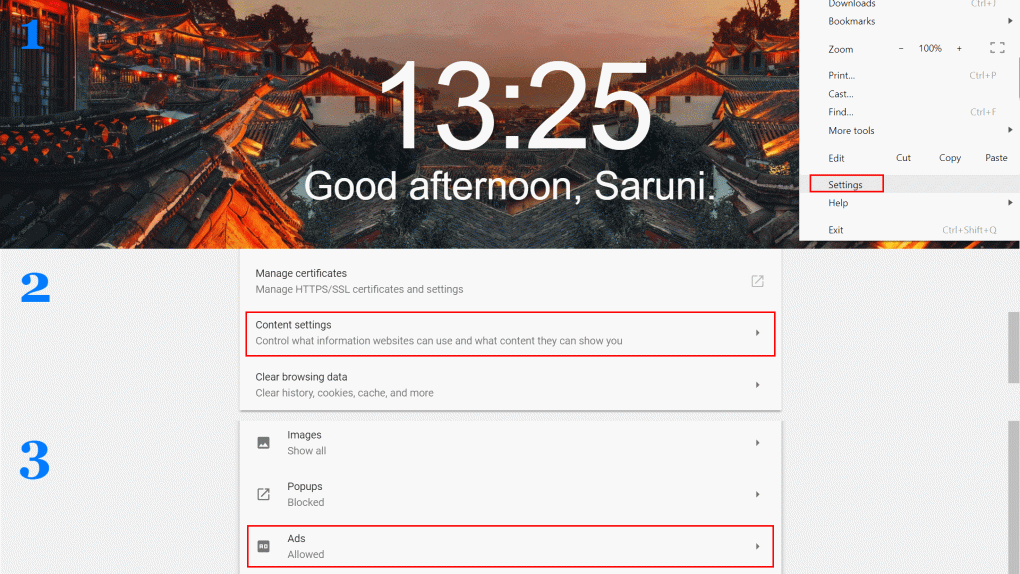
- Ensure you’re on the latest version of Google Chrome
- Go to settings by pressing the three dots on the top right
- Scroll down and tap advanced
- Tap on Content settings
- Scroll down to Ads and ensure that ads are blocked
Mobile
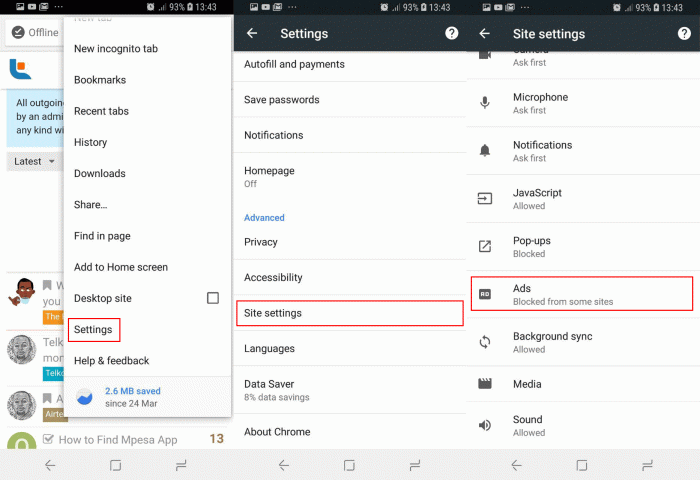
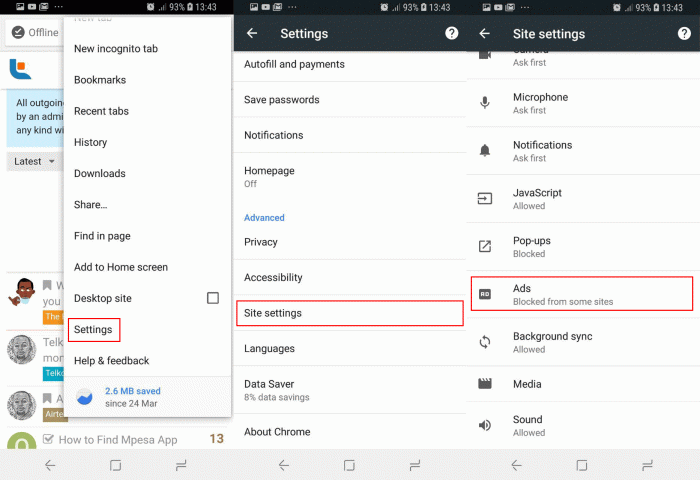
- Ensure you’re on the latest version of Google Chrome on your phone
- Go to settings by pressing the three dots on the top right
- Under the Advanced category, tap Site Settings
- Scroll down to Ads and ensure that ads are blocked.
This feature is only available in Chrome, other browsers such as Opera have their own inbuilt ad blockers that they are aggressive as third-party blockers. The feature is on by default on Google Chrome and we recommend using Chrome’s inbuilt ad blocker as opposed to third-party services such as AdBlock and AdBlock Plus.
























