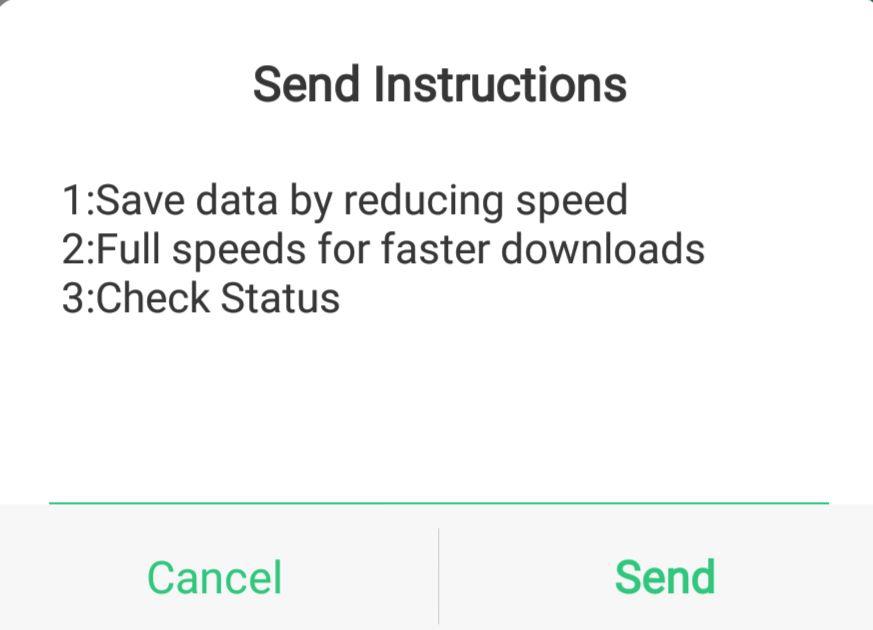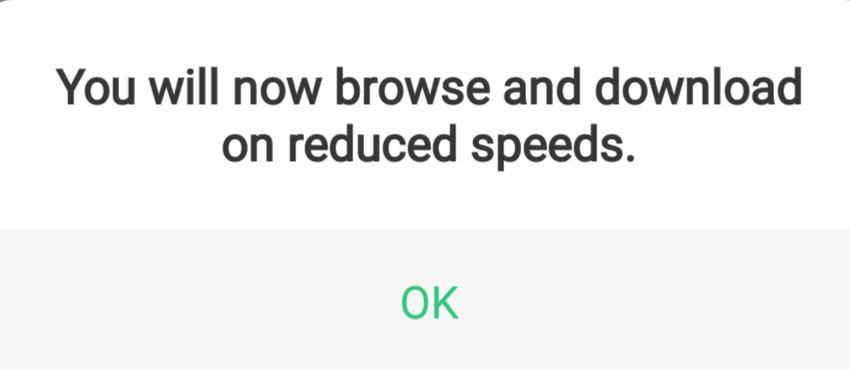We got wind over the weekend that Safaricom’s new data manager was already live for Blaze subscribers and quickly hoped onto that train to test it out. So far, only the option to reduce browsing speeds has been enabled. Named, Data Save, the option is accessible through *555*9# or *555# and selecting option 9.
Once on this menu, users can enable the data save option or disable it with options 1 and 2 respectively, as seen below:
Below 1Mbps Speeds
While the data save option is enabled, our tests revealed that speeds get lowered to below 1Mbps. The average speed I got with the data save enabled was 890Kbps, which was only useful for WhatsApp as every other social media app, that is Twitter, Instagram and Facebook would take a noticeable hit especially in loading media. On the upload side, the average speed was 1.1Mbps.
To put this into perspective, without the data save enabled, my speeds average at around 7.6Mbps download and 11Mbps upload, on Safaricom’s 4G, which is still kinda low, but that’s not the focus of this piece.
Target Market
Seeing that the data save option has first been enabled on Blaze, it is clear that Safaricom is targeting university students and young adults with their new data manager, who probably need all the savings they can get.
For those of you obsessed with Full HD and 4K videos, the data save option is really not for you. Forget the struggles of scrolling your Twitter timeline without images loading, things like YouTube are a total no-no with the data save option, unless you are good with 360p videos, which is the same case with IGTV.
In case you are wondering, the data save option works on high-end phones like the Samsung Galaxy Note 9 and OPPO Find X – yes we tested, and it did feel awkward to test on flagship phones.
Read More: Safaricom Commits to Assist Customers Manage Data and Reimburse If that Fails