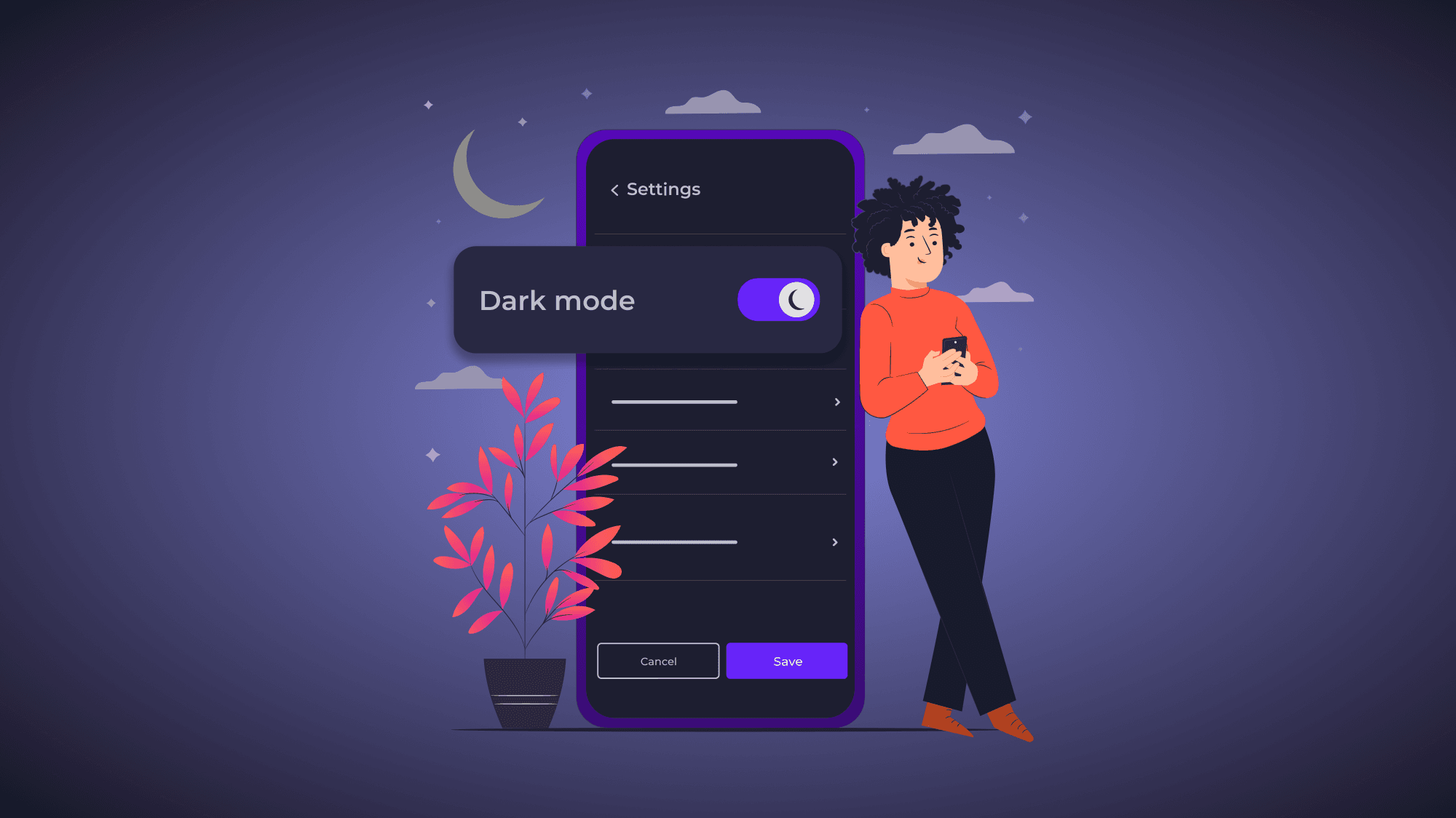Smartphones much like desktops and laptops are susceptible slow speed and lags. Even the latest devices on the market aren’t completly immune to this predicament. Well, if you ever find your phone performance dwindling, here are some solution that might help.
1. Restart Your Phone
Restarting your phone should always be the first troubleshooting action taken whenever your encounter random performance drops on your android device. Slow speeds are commonly an outcome of having majority of your ram occupied by unnecessary background processes. RAM being a volatile memory will loose it’s data (unnecessary background processes) whenever you restart your phone. A simple restart revitalizes your phones performance allowing for a better experience.
It is vital to restart your phone at least once a week to improve your phone performance.
2. Free Up Some Storage
When you android phone’s storage is running low, you might end up experiencing drastic performance changes. This ranges from unresponsive apps, prolonged loading times and random shutting down among others. To counter this, ensure that you have at least 15% storage remaining in your phone at all times.
Here are some ways to free up some storage for your device;
- Clear the app’s cache & data.
- Upload videos and photos to cloud storage.
- Delete Old Files.
- Pare Down Your Apps.
- Move some of your Files to an SD Card.
3. Uninstall apps you don’t use
Having multiple unused apps in your smart phone may end up undermining the phone’s performance. This is particularly true if the app has unnecessary background processes running that consume your RAM and processor. Moreover, unused apps reduce your phone’s storage which may end up leading to additional lag.
Here’s how to delete apps from your android phone;
- Open the Google Play Store app.
- At the top right, tap the Profile icon.
- Tap Manage apps & devices. Manage.
- Tap the name of the app you want to delete.
- Tap Uninstall.
4. Update The Android Software
As annoying as software updates are, they are essential for the continued high performance of your android smartphone. Moreover you get access to numerous features that enhance the phone’s usability, functionality and compatibility with different devices. If you pass over these updates for long, you’ll end up experience decreased performance, compatibility issues and security risks.
Follow these steps to update your phone’s software;
- Open your device’s Settings app.
- Tap System. System update.
- You’ll find your update status.
- Follow any steps on the screen.
5. Avoid Using Live Wallpapers
Despite their beauty, live wallpapers can drastically decrease your phones performance. They not only take up significant amounts of processing from the device’s CPU, GPU (graphics unit), and RAM (memory) but also take a toll on the phones battery life. Over the top live wall papers with flashy effects or interactive animations take up even more battery life consuming up to 40% of your battery. Disabling them will significantly bump up your performance and take the load off your battery.
6. Take security measures
Active malware can consume a substantial amount of your phone’s memory and processing power. This leaves limited resources for other legitimate programs to use thus undermining your device’s performance. Moreover, these malware can damage programs, delete files, steal your personal information, install pesky adware and even lead to extreme battery drain.
Here are some security measures that ensure your device run smoothly;
- Update Android device whenever prompted.
- Download apps only from the Google Play Store.
- Do not use unknown WiFi and Bluetooth connections.
- Browse in safe mode.
- Use anti-virus software.
- Use a virtual private network (VPN).
7. Use Lite Edition Apps
Light edition apps are abbreviated version of a software application that are either bundled with a new phone or freely available from a website. These apps make a great work around to increase performance for old and low-end Android devices. Unlike full version applications, light edition apps don’t consume much RAM and processing power hence they don’t affect the devices performance. Example of light edition apps include Facebook lite and Instagram lite.
READ MORE ON; 5 Step Solution To Reduce Lagging In Your Windows Computer