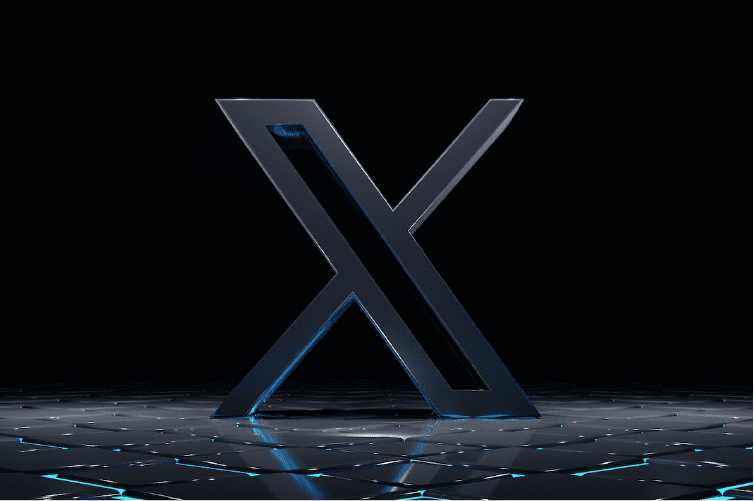X has introduced a new feature for its premium users. Now, the users can hide their likes tab. Traditionally, one can view all the posts a user has liked when they visit a profile. The liked posts are usually displayed on a likes tab at the far end of a profile.
The option falls under Manage your public-facing profile appearance feature for premium users. “Your Likes tab on your profile will only be visible to you. Your Likes timeline will also be hidden from the X APIs. Your individual Likes will still be visible on posts. “ : is the statement displayed by X to premium users.

Furthermore, X premium users can hide subscriptions. This prevents other people from view which handles they have subscribed to on the platform. Lastly, there is an option for premium users to hide their blue checkmark. However, this is not possible to hide completely.
This because users will still have access to features only available if a person has an active subscription. It is worth to note that hiding the checkmark has drawbacks. X indicates that some of the premium “features may not be available while the check mark is hidden.”
This how to hide your X (twitter) Blue checkmark:
- Go to your profile page on Twitter.com.
- Click the More button.
- Click Settings and privacy.
- Under the X Blue settings, select Profile Customization.
- Tick the box next to the “Hide your blue checkmark” setting.
You’ve now successfully hidden your X Blue badge / Tick.
Hidden Likes Tab Predicted
Interestingly, a user predicted that X would soon add the new feature to hide the like tab. This happened after the user exposed Elon Musk’s liked post and added he found them weird. Exactly a week after his post, X announced the new feature to its premium users.
In other developments this week, X announced users will soon have the ability to make and receive both audio and video calls on the platform. Secondly, the company updated its privacy policy with the intention to collect more user data including biometric information.