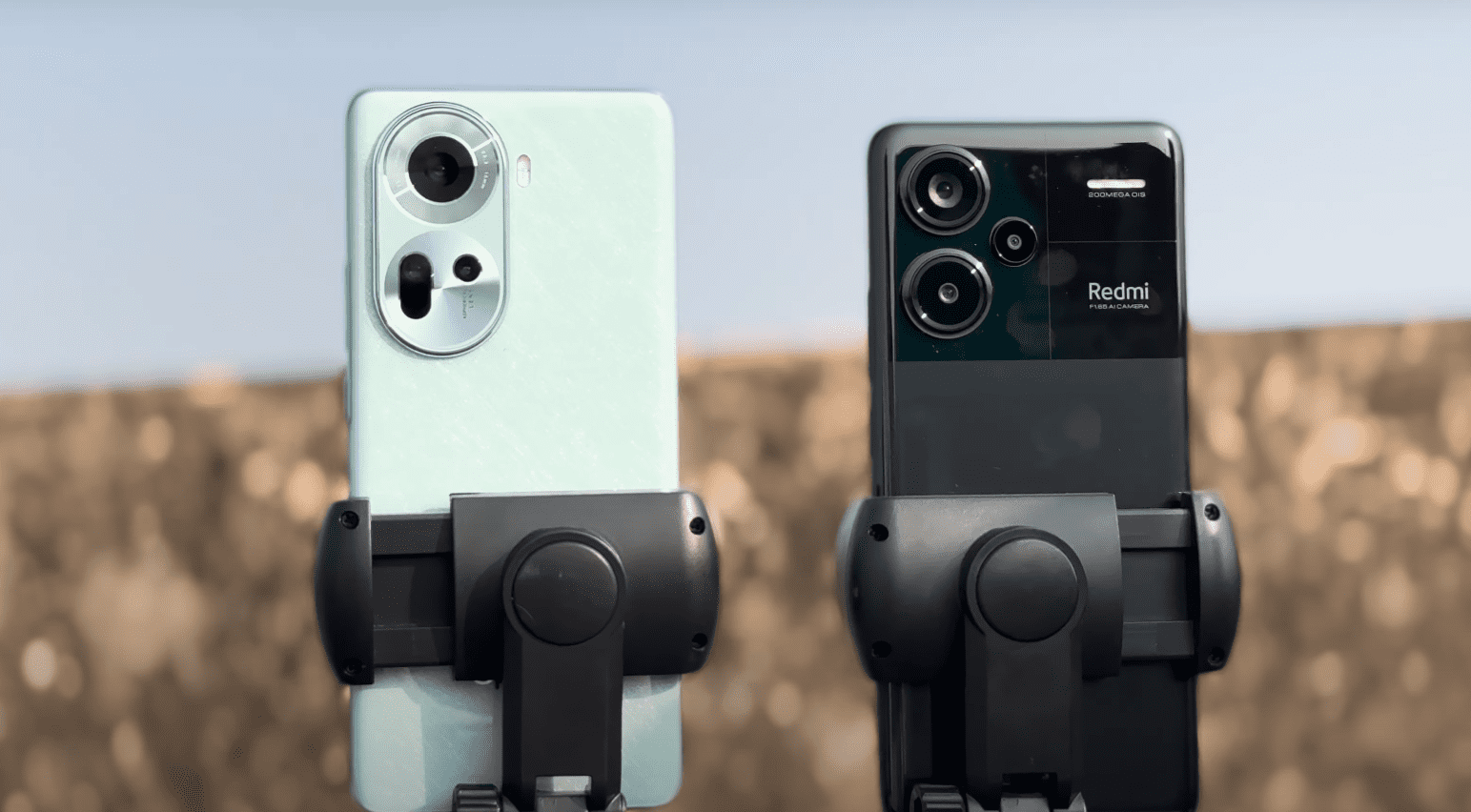That was a start to what became the belief that people actually do need a smartphone as they were able to do quite alot on the phone as compared to the sub $100 feature and dumb phones people were used to previously. Some stuck and others who could afford the upgrade went higher up the food chain. The impact of this reflected directly to the content and subsequent data consumption on mobile, meaning increased revenues for Safaricom. In a country and continent where more than 40% of internet users get their first internet experience on mobile web, this reflected to general huge growth of internet adoption. And that’s why you see today many investors thinking mobile and mobile web as the best way to enter this market.
Safaricom introduced the Ascend Y 100 as an upgrade to the previous ideos which users had come to get used to, coupled with influx of hordes of other entry level smartphones and Nokia feature phones. Safaricom Ascend y 100 faces competition from devices such as Orange Huawei GaGa, Samsung Galaxy Pocket, LG L3, Nokia 303 and others like Mifone brands which have atleast two products in that price range. There are ofcourse several others that I havent mentioned.
What does the Ascend Y 100 bring to the table?
As always a quick walkthrough of the specifications:
- Android 2.3.6 Gingerbread
- 800MHz Qualcomm MSM7225A processor
- 3.2MP camera(2048 x 536px resolution), fixed focus, no flash
- 2.8″ Capacitive Multitouch screen(QVGA)
- 320 x 240 pixels display(TFT, 256colours)
- 512MB ROM internal storage, 256MB RAM
- 7.2mbps HSDPA, Edge class 10, GPRS class 12(HSUPA,HSPA)
- GPS, A-GPS
- Wi-Fi Hotspot, DLNA, Wi-Fi
- Usb 2.0
- 1050mAh Li-Ion battery
- Available in black white and pink
Safaricom and Huawei did well in ensuring that they conform to current industry standards and launch a phone running Android 2.3 Gingerbread, unlike the sister at Orange, Huawei Gaga which runs Froyo.
The Safaricom Ascend goes further ahead to get a custom skin that looks like the ones available on Go-launcher, you know those ones you download off Google play to make your interface look like one OS or another, it looks quite beautiful. This is also extended to the lock screen that looks sleek with the slide to any direction with each of four directions bearing a specific action you open, example one open the camera directly, another call logs, messages on the other and one to just unlock the phone. The battery is a 1050mAh but it’s amazing how it performs on optimal use. The phone has some battery saving features and can indicate when last it was on charge and you can tell how many hours you have been up.
Performs quite well and can give you almost two days charge. This was one important feature considering the previous Ideos users complained that battery was the biggest issue they had with the device.
The camera does capture amazing photos and for a 3.2MP camera the software must have been tweaked to outperform itself. In good lighting ofcourse, you can capture images you will be proud of.
Safaricom did make sure they preloaded the icon short-cut to their web app which is a good idea, considering this is a portal of sorts with lots of things a user would want, ranging from local music downloads to the self-help portal that reduces the journey to customer service number 100.
The build of the phone is thin and compact, I like it, save for the home button which could have done with better design work. Also the wastage of space below the screen, is it so hard to get that sorted out?
Why it might not really kick ass
They don’t come perfect, never have, and this one also has it’s cons. I will start with one element that I found requires urgent attention from the Huawei guys. yes, you need to do an update that tackles this. The on-screen keyboard has issues you cannot assume. When typing, the space left to show the text being typed reminds me of the first Ericsson phone that was flap. It’s barely a strip of space and you only see a single line of text. It gets worse when you open twitter and that even doesn’t show up. You have to actually press the back button to escape from the on-screen keyboard and see what you have been typing. This eats up on the mileage that the swipe to select keyboard type gives the phone.
Then there is something else, I don’t know whether it’s one of the features of energy saving, but the touch sensitive controls below the screen don’t get illuminated, I know they are only two and you prolly know the exact spot they are at, but it does help actually seeing them at night.
Last but not least, there is the very important USSD. I tried on several occasions to query something like Bonga points and the screen would go to lock screen slightly before returning results, such an inconvenience.
Bottom line
Previously I assumed that Safaricom would make the mistake of selling the device locked to their network, but clearly they thought ahead and sold it unlocked. Even though there is still the limit of distribution, you cannot find it at your Luthuli Avenue shop or the out of town mobile phones shop. Where there is not Safaricom shops you cannot buy it. Safaricom is actually overcoming this shortcoming by announcing an online shop where customers will pay via MPESA and have the phones and accessories delivered. The pilot will start with Nairobi and then two other cities, these being Mombasa and Kisumu. I would advice one to buy it for the battery saving, the Operating system upgrade and the offer that comes with it at purchase. You get some 1.5 GB data and some other goodies on sending your IMEI to some short-code.
The phone sure faces tough competition from the Galaxy Pocket from Samsung that is a slight price point above it. I have seen people saying they would rather add the few hundreds and get the Pocket, which is a huge upgrade, considering the phone response, 3GB internal storage and the brand that is Samsung.