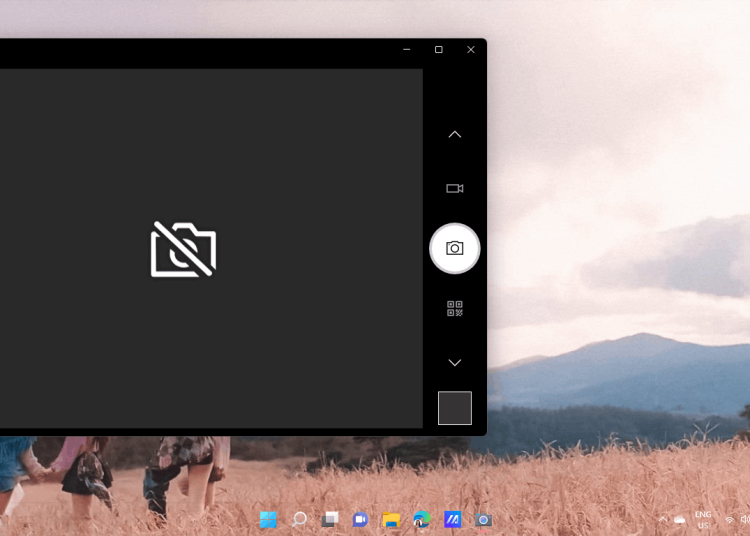With the growing shift to remote work and virtual meetings, ensuring that video calls are seamless and professional has become a top priority for many. Windows 11 is stepping up to the challenge by introducing a set of powerful webcam features that will make your video calls look better and feel more professional.
Windows 11’s new webcam features are designed to help you look your best during video meetings. With AI-powered enhancements, the system automatically adjusts your webcam to improve the quality of your video. Here’s how:
- Background Blur: No need to worry about your messy room or background distractions. The background blur feature keeps the focus on you, creating a cleaner, more professional look during video calls.
- Lighting Adjustments: Ever been in a poorly lit room? Windows 11’s webcam now adjusts lighting in real-time, ensuring your face is clearly visible, even in dim settings.
- Auto-Framing: This feature keeps you centered on the screen, even if you move around. No more awkward camera shifts or cutting yourself out of the frame.
These features make video calls much easier, especially for remote workers, content creators, and students. With automatic adjustments, you no longer need to fiddle with camera settings before a meeting. Whether you’re speaking in a low-light room or moving around, your camera automatically adapts, allowing you to focus on your conversation instead of your camera.
Windows 11 also integrates these features with focus sessions, helping you stay on task during video calls.
Windows 11’s AI-driven webcam features are designed for all users, whether you’re a remote worker, content creator, or student. The technology enhances the user experience by providing consistent, high-quality video without the hassle of complicated settings.
These features are set to change the way we communicate online. By leveraging AI to improve video quality and reduce distractions, it ensures that users look and sound their best during every virtual interaction. With these enhancements, Windows 11 is taking video conferencing to the next level, bringing a touch of professionalism and polish to every video call.