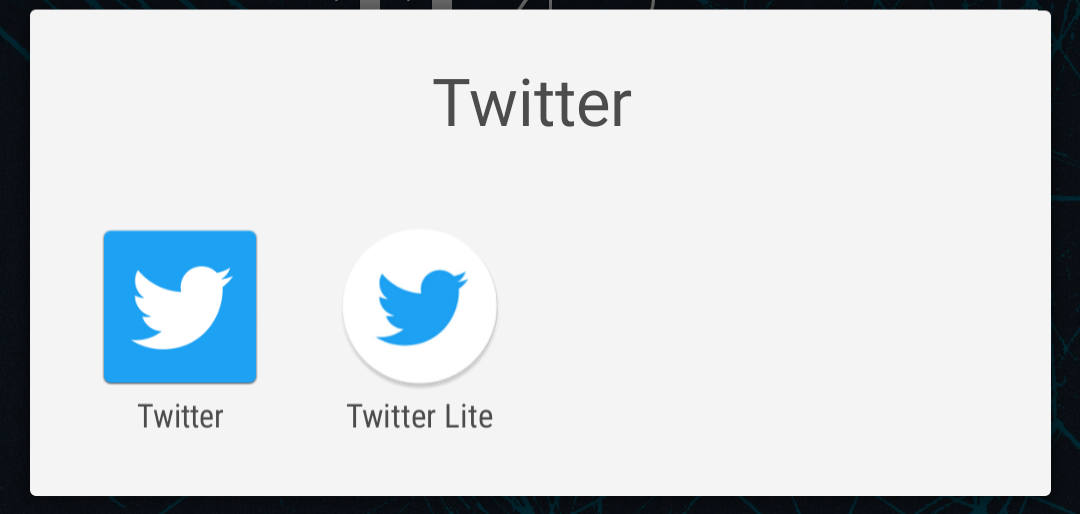Last week, Twitter announced Twitter Lite, a leaner, faster way to use the social network. It was an interesting move by a company that was late to the Lite app game that Facebook had already dipped its toes in. The whole philosophy of a ‘Lite’ app is having a stripped version of the regular app that is relatively smaller in size, offers the core functions and is kinder to the data bundle balance.
The introduction of Twitter Lite begs it to be compared with the current official Twitter apps. In this case, I decided to use Twitter for Android, which is surprisingly feature packed. The purpose of this comparison is to highlight which features you may be missing on the main app or what features Twitter added to the Lite app that are not on the main app.
To make this comparison easy, I created a table showing some of the features found on Twitter for Android to understand what the company stripped off to come up with Twitter Lite.
| Feature | Twitter Lite | Twitter For Android |
|---|---|---|
| Timeline tab | x | x |
| Notifications tab | x | x |
| Separating interactions and mentions | x | |
| DMs | x | x |
| Search | x | x |
| Highlights | x | |
| Moments | x | |
| Lists | x | x |
| Connect | x* | x |
| Twitter Ads button | x | |
| Night Mode | x | |
| QR Code | x | |
| Drafts | x | |
| Settings & Privacy | x | x |
| Help Centre | x | x |
| Editing Profile | x | x |
| Separating tweets & tweets and replies | x | |
| Trends | x | x |
| Data Saver | x | x* |
| Adding a separate account | x | |
| Quality filter | x | x |
| Muted words | x | x |
| GIF button on timeline | x | |
| GIF button on DM | x |
There are 24 features mentioned in the table and Twitter Lite has 13 of the said features that are found on Twitter for Android. That means it has over 54% of the features found on Twitter for Android and for an app that is less than an MB, that is pretty neat.
However, we have some interesting things to point out that have been highlighted with the asterisk (*)
- On Twitter for Android, we have a feature called Connect where you get to discover people you may want to follow. On Twitter Lite, we have the old Who to follow setting which was the old implementation of Connect, but they have the same function nonetheless.
- The search functionality on Twitter Lite is rather basic when compared to the one on Twitter for Android. The latter allows you to fine tune your search further according to the audience and/or the location.
- Both Twitter for Android and Twitter Lite offer a way to save your precious data bundles however the implementation is different. On the latter, it is conspicuously named data saver and it won’t load photos or videos on your timeline. The former is more detailed where you can set it not to load image previous, video autoplay behaviour and syncing data in the background.
Generally, Twitter for Lite is pretty great and you can live without the fully loaded Twitter app if you do not mind the lack of Highlights, Moments, Night Mode, adding another account, Adding people using a QR code or the GIF buttons on the timeline or the DM.