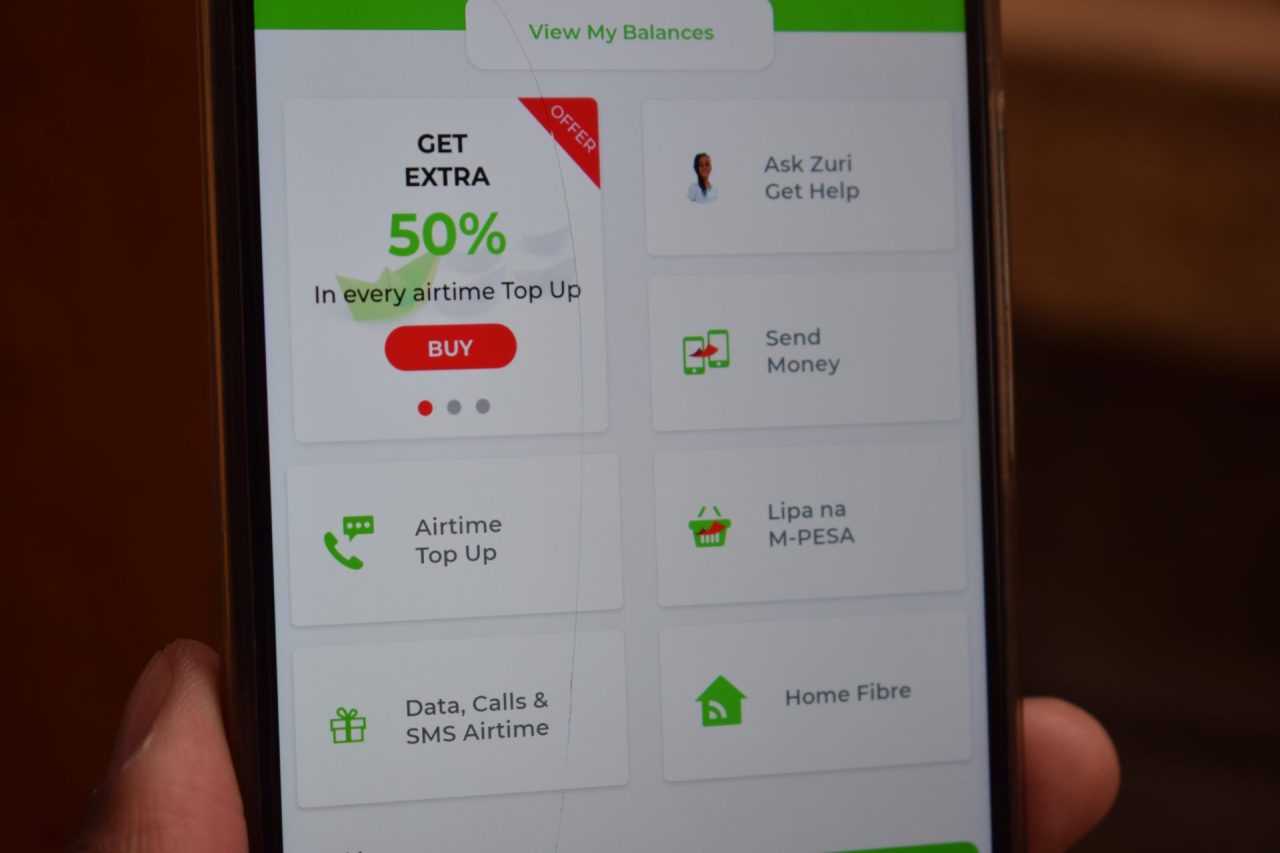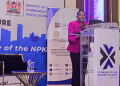Safaricom is not the only telco that has a mobile app – others do, but by its sheer numbers, the mySafaricom app is one of the most popular utility apps in Kenya.
In terms of reach, it has an admirable report, with under 3.5 million installs. This is to say that’s there aren’t many Kenya apps that have achieved this feat.
The operator has been doing a good job to popularize the offerings of the app, but we thought it is a good thing to apprise you of the app’s features – most of them good, and in between the lines, we will highlight some things that it can improve upon.
With that in mind, here five things that you can do with the app.
PS: This is the new mySafaricom app, not the old one (which is still available on mobile stores – and we don’t know why it has a beta moniker on it because it is supposed to be fully stable by now). The new one has a revamped look and feel, a ton of features, and much more. So, hang on…
Log into mySafaricom via Wi-Fi
One of the major issues that we have had with mySafaricom app is that users have for a long time been forced to log into it via Safaricom mobile data. The issue has been echoed widely on social media platforms, and sometime in early 2020, the operator said the decision was there for security reasons, but not to worry, plans were in the pipeline to address it.
Now, you can sit back and relax, because finally, you can do so – but there’s a caveat.
If you have an iPhone, it is not going to work, at least for now.
Also, if your device runs Android 10 and above, same story.
Basically, you don’t need a Safaricom data connection to log in, but you Android device must be running Android 9 Pie and previous versions.
Could be better, but it is a start…
Share M-PESA messages
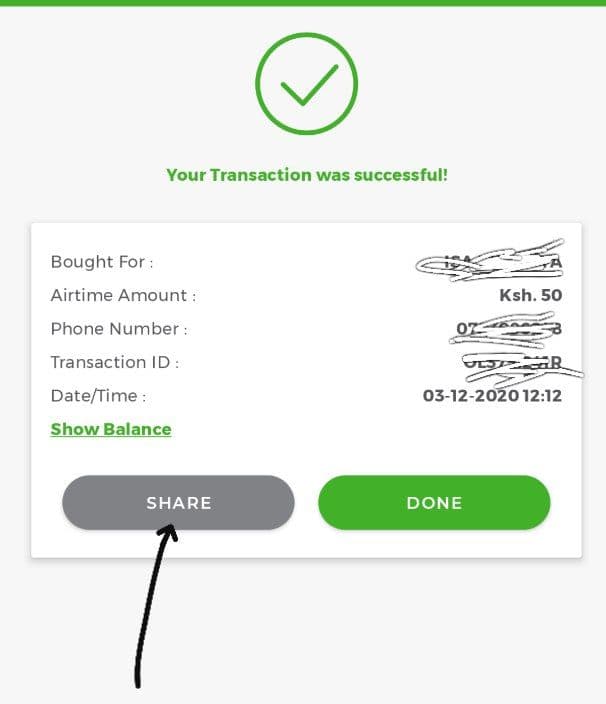
There are those instances, many of them actually, when you send money to someone, and you want to assure them that you have actually transferred funds. Or to a paybill customer.
Usually, you have to edit the message a message and share it to them so that they can have peace of mind.
The editing entails deleting the balance part, or as for current state of the M-PESA transaction exercise, deleting the part where the message where it says you used an overdraft facility aka Fuliza to make a payment. Some find using Fuliza embarrassing – which is why it is a bragging point now (The Sijawahi Fuliza merchants who need a support group to calm down).
Not to worry, because you can share a transaction to a recipient – and it will erase you balance.
Robust M-PESA statements
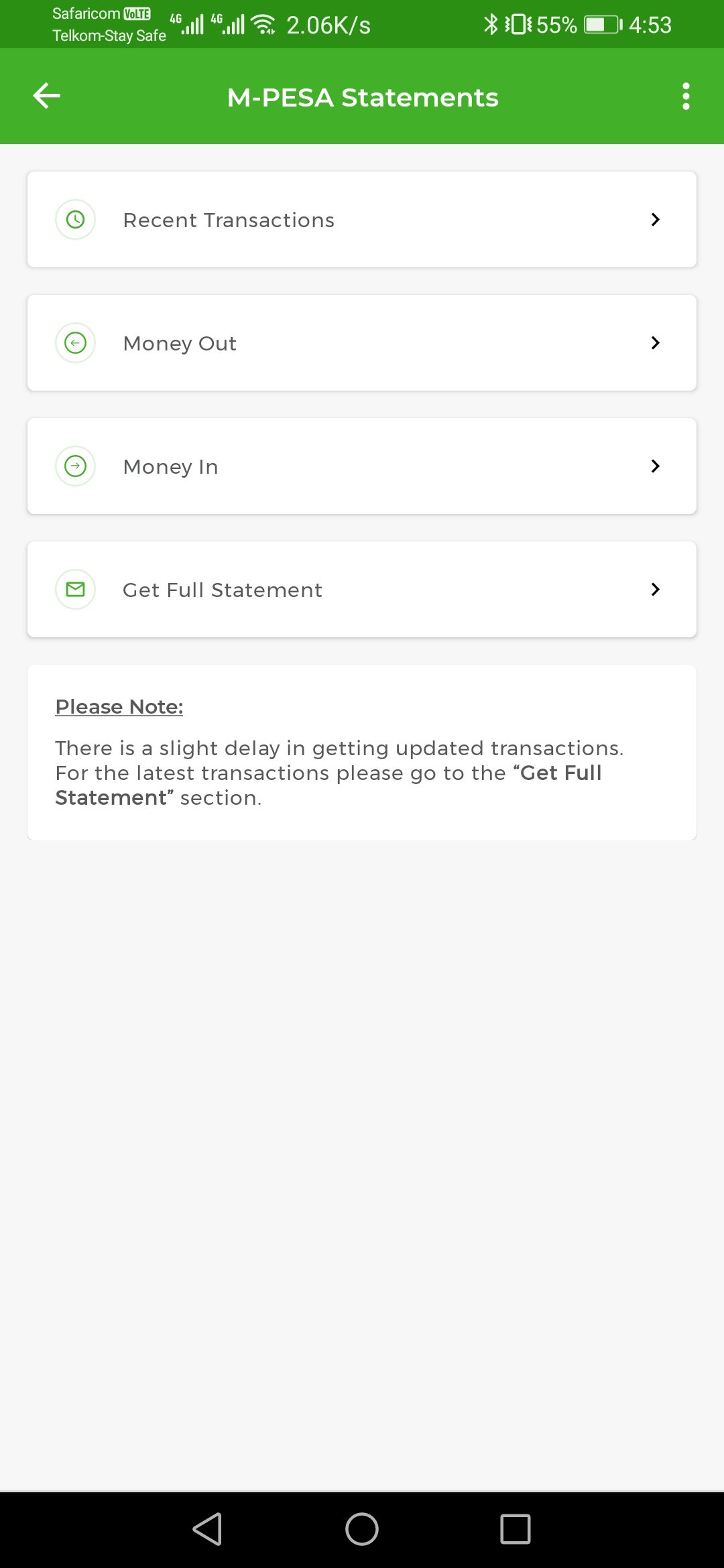
We have covered this before, and it technically means that you can request, instantly, your M-PESA statements – which have extra insights about your transactions. Remember what the now discontinued M-LEDGER used to offer? You can get the same experience, nearly the same experience on the app too.
Quite useful, actually.
Just make sure you don’t populate your social media feeds with screen grabs of your wealth.
Scan scratch card to top up
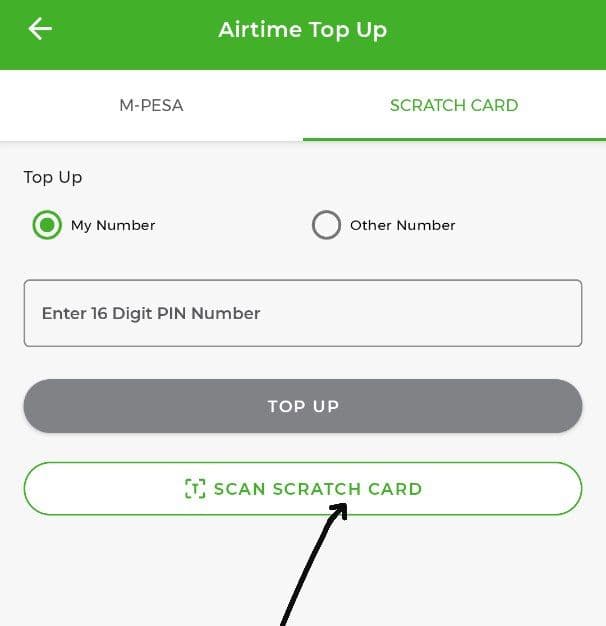
Some people, including yours truly, have somehow managed to get away from purchasing scratch cards. I tend to buy airtime via M-PESA or from my bank. I have been doing this for a while, and it is actually an excellent solution, all things considered.
However, not everyone has an M-PESA balance to buy airtime. Which is why scratch cards are still popular.
Now, are you aware that instead of punching in all those digits (16 of them!), mySafaricom app can be used to scan the digits and load the airtime for your automatically?
Now you know.
Access newspapers from the app
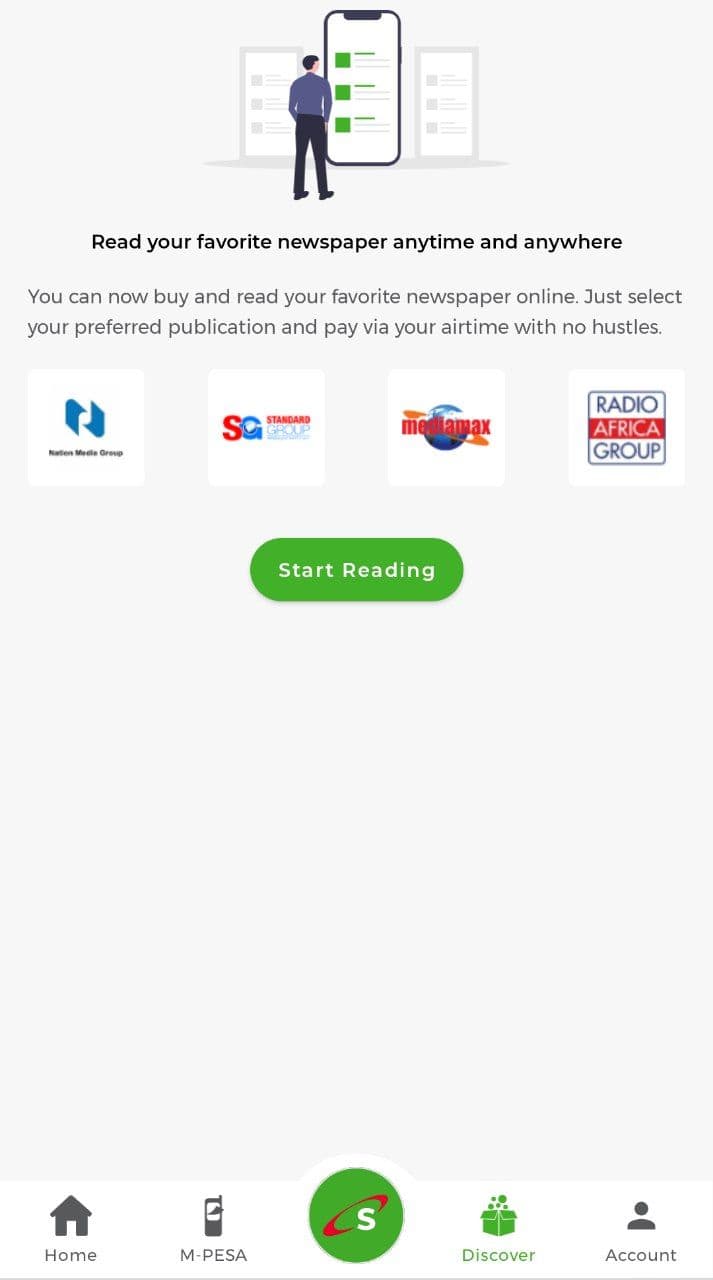
A couple of months ago, media houses thought it was a good idea to let people access their newspapers from their smart devices. To do this, they partnered with Safaricom, which processes payments (paid as airtime). We talked about this in the past, and you can read this and this.
Now, you can read the same newspapers without punching access codes on your devices.
Just hit the Discover button on the mySafaricom app, and follow the prompts.
BTW, 20 bob for an online newspapers isn’t so bad, right?
Bill management
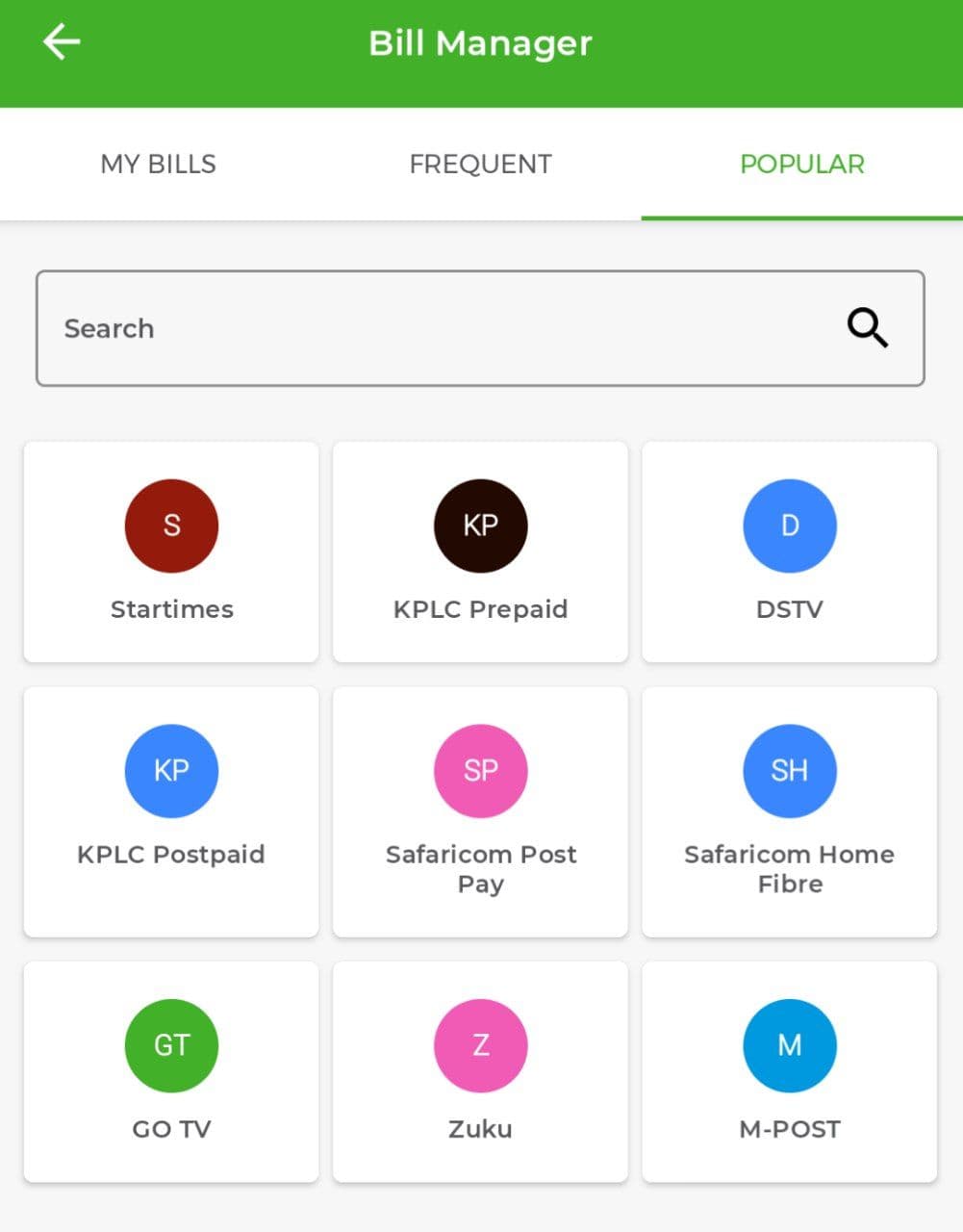
On the new M-PESA menu, you can see a couple of new things, one of them being bill management.
The part, basically, means that you can manage your bills without friction, meaning:
- A. You can visualize your bills from a single page, and from the same page, you can add what bills you attend to most (Faiba, Zuku, Kenya power, name them).
- B. see what bills you attend to often (say Kenya Power), and C. see the most popular bills (Startimes, KP, DStv, name them).
Somehow, this reminds you that you don’t have to memorize some of these popular paybill numbers because they are right there in the app.
Postpay balances
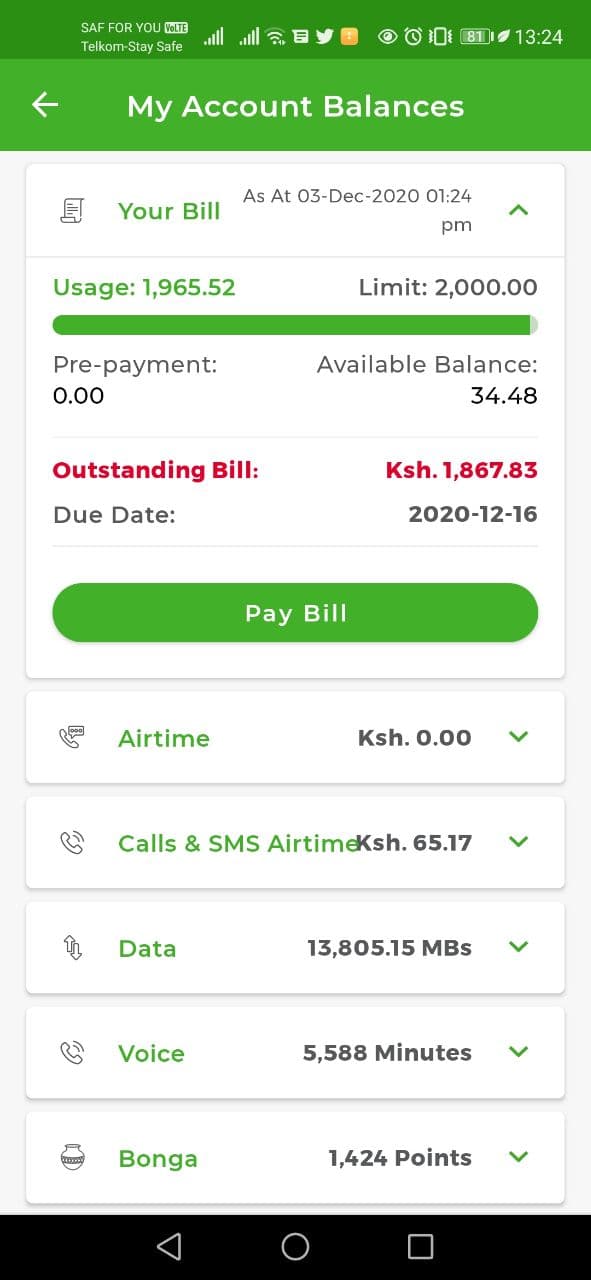
You don’t have to go through a series of USSDs and access numbers when your new mySafaricom app can easily display PostPay balances.
Just hit the home page, and then ‘view my balances’ button.
It is quite possible actually, so, that is a plus [refer to the screen grab above]
500 MBs for new users [Bonus point]
If you have never used the mySafaricom app, then your first install will see you receive free 500MBs. There’s a possibility they will expire in 24 hours, but they are still free.
First, I get why Safaricom would do that because, well, you need an incentive to use the app.
But, the aforementioned features are a bonus, especially if you want to get the best of Safaricom services.
…
While the above features are used by the majority of my kind, I’m still faulting the app about some things. It is not very stable, which is probably why it is still in beta. But I want to be sure that when I summon it, it is going to work as advertised and not embarrass me while in a supermarket queue, social distancing considered. Heck, reliability is one of the few things that the app is yet to nail.
Lastly, would it be so bad letting iPhone users enjoy logging into the app using WiFi – not forgetting Android devices with Android 10 and above?
See what the app can do for you! Download the app here from the respective app stores, Android and Apple.