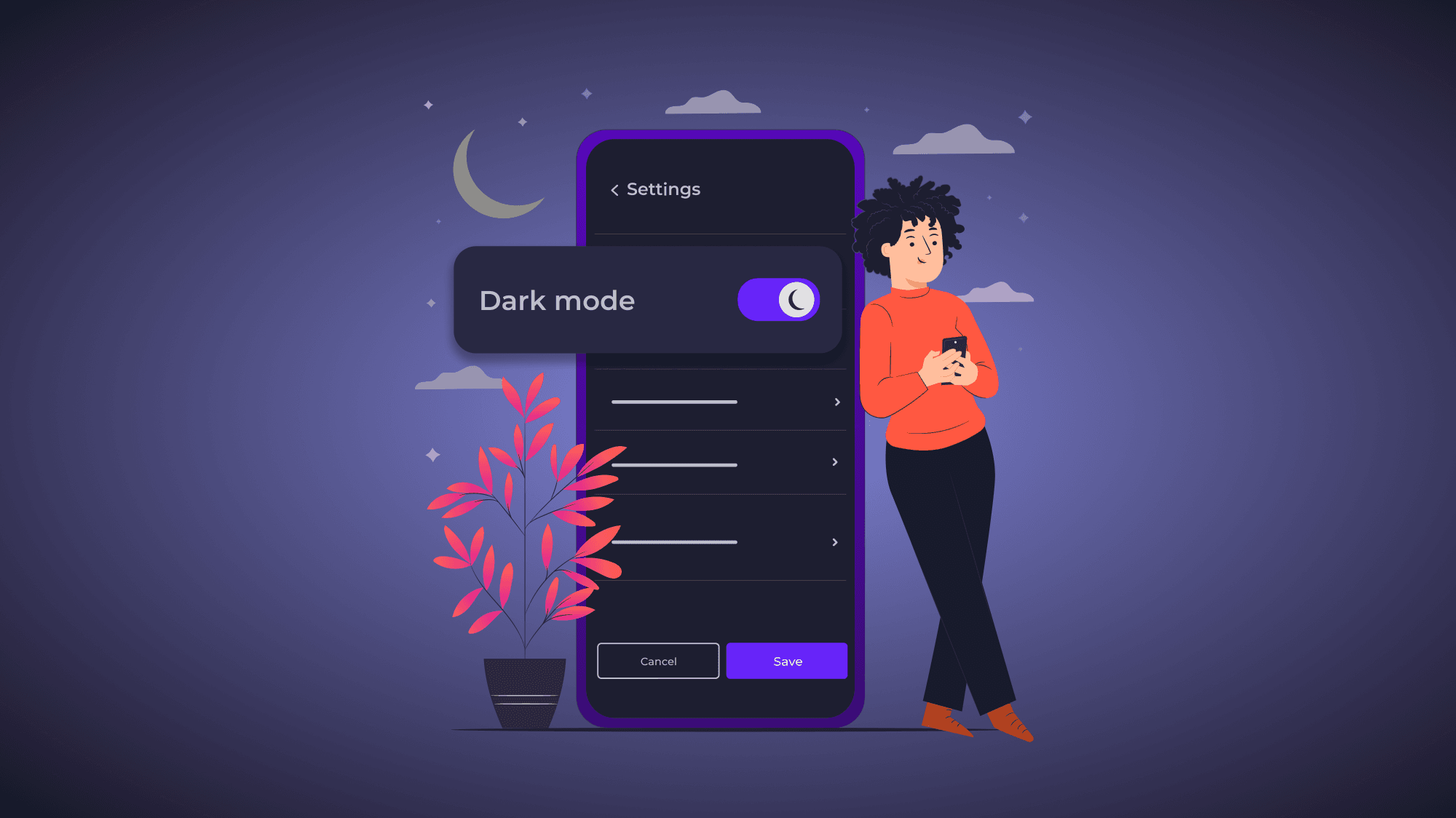Dark mode has been here for a while but in 2019, the wave grew exponentially – apps and websites went all in on this trend. Smartphone operating systems launched this year brought system-wide dark mode to their new devices and other few older devices slated to get the update. iOS 13 brought dark mode to its iPhones including the iPhone 11 series, iPhone XS series, iPhone XR, iPhone X, 8, 8 Plus, 7, 7 Plus, 6S Plus, 6S, SE and the iPod Touch(new one) – sorry iPhone 5S, iPhone 6 and iPhone 6 Plus.
Dark mode has been here for a while but in 2019, the wave grew exponentially – apps and websites went all in on this trend. Smartphone operating systems launched this year brought system-wide dark mode to their new devices and other few older devices slated to get the update. iOS 13 brought dark mode to its iPhones including the iPhone 11 series, iPhone XS series, iPhone XR, iPhone X, 8, 8 Plus, 7, 7 Plus, 6S Plus, 6S, SE and the iPod Touch(new one) – sorry iPhone 5S, iPhone 6 and iPhone 6 Plus.
Dark mode on iOS 13 #WWDC19 https://t.co/8qBoX6ZFox pic.twitter.com/rEiVOor5rc
— Techweez (@techweez) June 3, 2019
That is commendable when compared to its nemesis, Android. Android 10 launched in late August this year, skipping the dessert-based naming. One of its major features was the system-wide dark mode. Few devices launched with Android 10 baked in such as the OnePlus 7T and OnePlus 7T Pro, the Pixel 4 series(Distract: Made by Google memes) and these recently announced mid-range Samsung phones.
Some Nokia and Samsung devices already have the Android 10 update or are slated to get it according to the respective companies. Other companies like OPPO, Xiaomi and Huawei will also push Android 10 Update via their respective user interfaces such as ColorOS 7, MIUI 11 and EMUI 10 which have some sort of system-wide dark mode.
Vivo’s UI, Funtouch OS 9 also comes with a toggle for system-wide dark mode.
Other players such as Infinix and TECNO have also said they will bring Android 10 Update to their phones too – The TECNO Spark 3 Pro that was in the Android 10 Beta program already has it. If you’re looking to get Android 10’s dark mode, then these are the devices you should be looking to buy.
Hopefully, Google’s push for new devices launching next year to ship with Android 10 will bring dark mode to more devices especially entry-level devices.
2019 has been a good year for dark mode
Other operating systems like MacOS and Windows 10 already have dark mode already. For Windows 10, head to Settings, Personalization, click on Colours and choose your default app mode and then select Dark. MacOS has had true dark mode since last year’s launch of Mojave(OS X Yosemite had some semblance of dark mode). Head to Apple Menu > System Preferences > General > Appearance and then select between Light and Dark options.
MacOS Catalina launched at this year’s Apple WWDC and to get dark mode, head to Apple Menu > System Preferences > General > Appearance and select Auto to enable Auto Dark Mode – this will automatically use the light theme during the day and turn to the dark theme at night.
Here’s how to custom schedule dark mode: Apple Menu > System Preferences > Displays > Night Shift> Custom to set Night Shift schedule
Apps
Apps have also been on the forefront adopting a dark theme/mode to their interfaces
Google Apps
Google Phone app, Google Keep, Gooogle Calculator App, Google Discover Feed, Google Play Games, Google Help Centre, Google Authenticator, Google Contacts app, Google’s Clock app, Android Messages app, YouTube, YouTube TV, Google News app, Snapseed, Gboard, Gmail, Chrome, Google Play Store, Google Fi, Google Voice, Google Duo, Google Recorder, Google Assistant, Files by Google, Gallery Go, Google Fit, Google Photos, Google Sounds, Google Drive, Google Calendar, Google Maps(Navigation)
For most of these apps, to enable dark mode either head to Profile > Settings > Dark Theme > Toggle On. Others will follow Android 10’s dark mode toggle or the UI of the phone if it’s on dark mode.
Facebook Apps
Facebook has been testing dark mode for its apps and website. Dark mode on its Facebook, WhatsApp and Instagram apps follow system dark mode for phone using Android 10 or respective UI’s that have a dark mode like Vivo’s Funtouch OS 9.
Messenger already has a dark mode.
Facebook Messenger joins the Dark Mode movement.
Just send yourself or a friend the crescent moon emoji (🌙) to activate it.
Your settings will be updated, then head to your profile and toggle on the dark mode.
https://t.co/0IWb2CaoRv pic.twitter.com/jAQ7ihvI5M
— Techweez (@techweez) March 5, 2019
Microsoft Apps
Microsoft brought dark mode to all its Office apps and Office.com web platform. This includes Outlook for iOS and Android. Other apps include Planner, Word, Excel, Powerpoint, To-Do, SharePoint and OneDrive. OneNote and Edge too
Microsoft said they designed dark mode for its apps from the ground up using new gray palette for Fluent and aligning their apps with the single palette.
Dark Mode involves a wide spectrum of both grayscale and colour gradients.
Other Apps
Twitter, Reddit, Pulse Messages app, Signal, Telegram, Opera, Puffin, Firefox browser app, Solid Explorer, Spotify, Word Flow, iBooks, Clock app, Pocket, Pocketcasts, Overcast, Medium,Otter, Periscope, Pinterest,Shazam, Twitch, Wwikipedia Evernote, Feedly, Portfolio, Fantastical 2, Steam Mobile, Weather Underground, Instapaper, SimpleNote, Coda app, Darkdocs – dark mode for Google Docs, Trello Night, Kanball Mail, Todoist, Pushbullet, AccuWeather, Amazon Kindle, Castbox, Tumblr, Grammarly, Marvel Unlimited.
Desktop
Gmail, YouTube and YouTube TV, Chrome, Slack and Reddit
Websites/Apps
- Nomad List
- DuckDuckGo, Ghost
- Facebook Dark, Discord, Telegram desktop(Unigram), Twitter Web dark theme, ProductHunt Dark, Hacker News Dark
- Coin Market Cap, coin.fyi, crypto compare,
- Medium dark extension for Chrome
- freeCodeCamp, Visual Studio Code, Xcode, Atom, Notepad++, Github Dark, Firefox Devtools, Chrome Devtools
- Local by Flywheel for WordPress development
- Turn Off the lights that darken websites
- Mac: Timing App, HazeOver, Boxy, Skype, Facebook Messenger(Caprine), Telegram, Tweetbot, OSX Dark Mode, Forecast Bar, Macbook Alarm, Uptime Bar
- Timelinr, Raindrop, Trackly, Riot, FastMail, Ulysses, Dark Reader
Puts Twitter in dark mode
Puts phone in dark mode
Puts soul in dark mode
Ah that's better.— Dadman Walking (@dadmann_walking) December 3, 2019
Dark mode is set to get better with Android 11 that will bring scheduling after having issues with automatic switcher which they removed in a beta build of Android 10.